Error get alias
Considering translating your WordPress website into multiple languages? A multilingual WordPress site resonates with a global audience. In this guide, we'll demonstrate the simplest way to craft a multilingual WordPress site using SEATEXT AI. But first, let's delve into what a multi-language WordPress site entails.
What is a Multilingual WordPress Website?
A multilingual WordPress site automatically translates your primary content into numerous desired languages. Essentially, it communicates in as many languages as its users.
Imagine translating an English-based WordPress site and offering it in Spanish, Mandarin, or even Latin!
Some WordPress sites detect user locations to automatically present content in local languages, while others incorporate a language switcher for user preference.
Why Opt for a Multi-Language WordPress Site?
The web predominantly caters to English speakers. However, the digital realm offers vast opportunities for businesses to reach non-English speaking markets.
Enter SEATEXT AI. With its advanced AI-driven capabilities, SEATEXT AI effortlessly translates your site's content into any language. Within moments, you can provide tailored user experiences on a global scale.
Benefits of a Multilingual WordPress Site
Challenges in Crafting a WordPress Multi-Language Site
Choosing a WordPress Multi-Language Translation Type
SEATEXT AI offers both machine and human translation, ensuring accuracy and natural-sounding content.
Creating a WordPress Multi-Language Site with SEATEXT AI
SEATEXT AI stands out for its efficiency, clarity, and user-friendliness. It integrates seamlessly with any WordPress site, translating content while adapting to your plugins and themes.
How to Set Up a Multi-Language WordPress Site with SEATEXT:
Configuring SEATEXT AI
After initial setup, you can customize the language switcher's design, position, and more. SEATEXT AI also offers advanced features like redirecting users based on browser language and translating WordPress emails.
Editing Translations with SEATEXT AI
SEATEXT AI provides an initial automatic translation layer, but you have full control to manually edit these translations. The Visual Editor allows for in-context edits, ensuring translations fit seamlessly with your site's design.
Professional Translations with SEATEXT AI
While SEATEXT AI offers top-tier machine translations, you can also opt for professional human translations directly from your SEATEXT AI account for unparalleled accuracy.
WordPress Language Translation: The Future
The digital future is undeniably multilingual. With SEATEXT AI, you can effortlessly translate your site, reaching global audiences with ease. Whether you're on WooCommerce or another platform, SEATEXT AI has you covered.
Start your SEATEXT AI journey today! Start for free today!
What is a Multilingual WordPress Website?
A multilingual WordPress site automatically translates your primary content into numerous desired languages. Essentially, it communicates in as many languages as its users.
Imagine translating an English-based WordPress site and offering it in Spanish, Mandarin, or even Latin!
Some WordPress sites detect user locations to automatically present content in local languages, while others incorporate a language switcher for user preference.
Why Opt for a Multi-Language WordPress Site?
The web predominantly caters to English speakers. However, the digital realm offers vast opportunities for businesses to reach non-English speaking markets.
Enter SEATEXT AI. With its advanced AI-driven capabilities, SEATEXT AI effortlessly translates your site's content into any language. Within moments, you can provide tailored user experiences on a global scale.
Benefits of a Multilingual WordPress Site
- Expand Your Reach: Cater to a diverse audience by offering content in multiple languages.
- Business Growth: Localizing content can significantly boost your global presence.
- Enhanced SEO: Multilingual content can improve search engine visibility across different languages.
- Build Trust: Offering content in native languages enhances user trust and brand credibility.
- Boost ROI: Investing in localization can yield significant returns.
Challenges in Crafting a WordPress Multi-Language Site
- Language Selection: Many countries have multiple spoken languages, making selection crucial.
- Cultural Nuances: Direct translations might miss cultural idioms or metaphors.
- Design Considerations: Different languages might require varied design layouts.
Choosing a WordPress Multi-Language Translation Type
SEATEXT AI offers both machine and human translation, ensuring accuracy and natural-sounding content.
Creating a WordPress Multi-Language Site with SEATEXT AI
SEATEXT AI stands out for its efficiency, clarity, and user-friendliness. It integrates seamlessly with any WordPress site, translating content while adapting to your plugins and themes.
How to Set Up a Multi-Language WordPress Site with SEATEXT:
- Install and activate the SEATEXT AI Translate plugin.
- Access the SEATEXT AI menu, input your API key, select your base language, and choose your target languages.
- Save changes and view your site with the added language switcher.
Configuring SEATEXT AI
After initial setup, you can customize the language switcher's design, position, and more. SEATEXT AI also offers advanced features like redirecting users based on browser language and translating WordPress emails.
Editing Translations with SEATEXT AI
SEATEXT AI provides an initial automatic translation layer, but you have full control to manually edit these translations. The Visual Editor allows for in-context edits, ensuring translations fit seamlessly with your site's design.
Professional Translations with SEATEXT AI
While SEATEXT AI offers top-tier machine translations, you can also opt for professional human translations directly from your SEATEXT AI account for unparalleled accuracy.
WordPress Language Translation: The Future
The digital future is undeniably multilingual. With SEATEXT AI, you can effortlessly translate your site, reaching global audiences with ease. Whether you're on WooCommerce or another platform, SEATEXT AI has you covered.
Start your SEATEXT AI journey today! Start for free today!
SEATEXT translations helps you to sell more
Typical Conversion % in 3 months
SEATEXT
Weglot (human translation)
DeepL translation
Google translatE
3% conversion
SEATEXT AI generates ten different translation variants and conducts A/B tests to determine which one attracts more customers. This unique approach sets it apart from other translation services.
1.2 % conversion
1.8 % conversion
8% conversion






SEATEXT is used by corporate leaders to increase sales worldwide.
1-minute easy installation on your favorite platform. 200 platforms supported.
14 seconds to install SEATEXT on WordPress to translate into 50 languages. That is a world record!

SEATEXT AI makes 90% fewer mistakes than other machine translators and 50% fewer mistakes than human translators.













3 mistakes

Example of translation from Spanish to English


1 mistake


SEATEXT
Zero Mistakes
Avoid mistakes in your translated content. Try SEATEXT for free!
Select your preferred platform to get started!
SEATEXT is a leading AI service provider, offering advanced AI technologies and custom Large Language Models (LLMs) for various applications. Based in San Diego, California, we enhance global conversion rates for organizations of all sizes through innovative marketing models, exceptional website translation capabilities, and a commitment to quality and superior customer support.
Resources
Solutions


Contact us
Made in Sunny San Diego, California 🤙
© 2025 SEATEXT
Give us a call: +1 (856) 499-3049
General inquiries: sgluhov@seatext.com
San Diego 4455 Murphy Canyon Rd, San Diego, CA 92123
General inquiries: sgluhov@seatext.com
San Diego 4455 Murphy Canyon Rd, San Diego, CA 92123