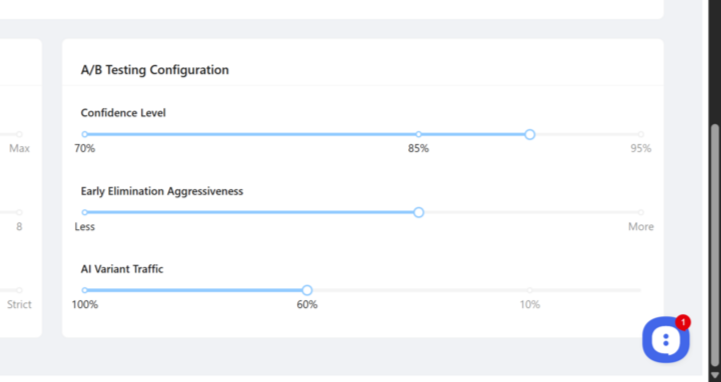How to use Seatext
General AI Model: AI A/B Testing
With this model, the AI automatically generates new text variants of your website content, tests them on your website, and selects the top-performing ones to boost sales and conversions. This model takes a generalized approach compared to specialized models. You can limit the model's scope in the settings.
Activating General AI model:
1. Navigate the Main AI Hub. In the dropdown select the URL where you want to activate the General AI model.
2. Scroll down to the AIs section and locate the General AI model card. Activate the General AI model by switching the toggle to on, it should be blue for this case.
2. Scroll down to the AIs section and locate the General AI model card. Activate the General AI model by switching the toggle to on, it should be blue for this case.
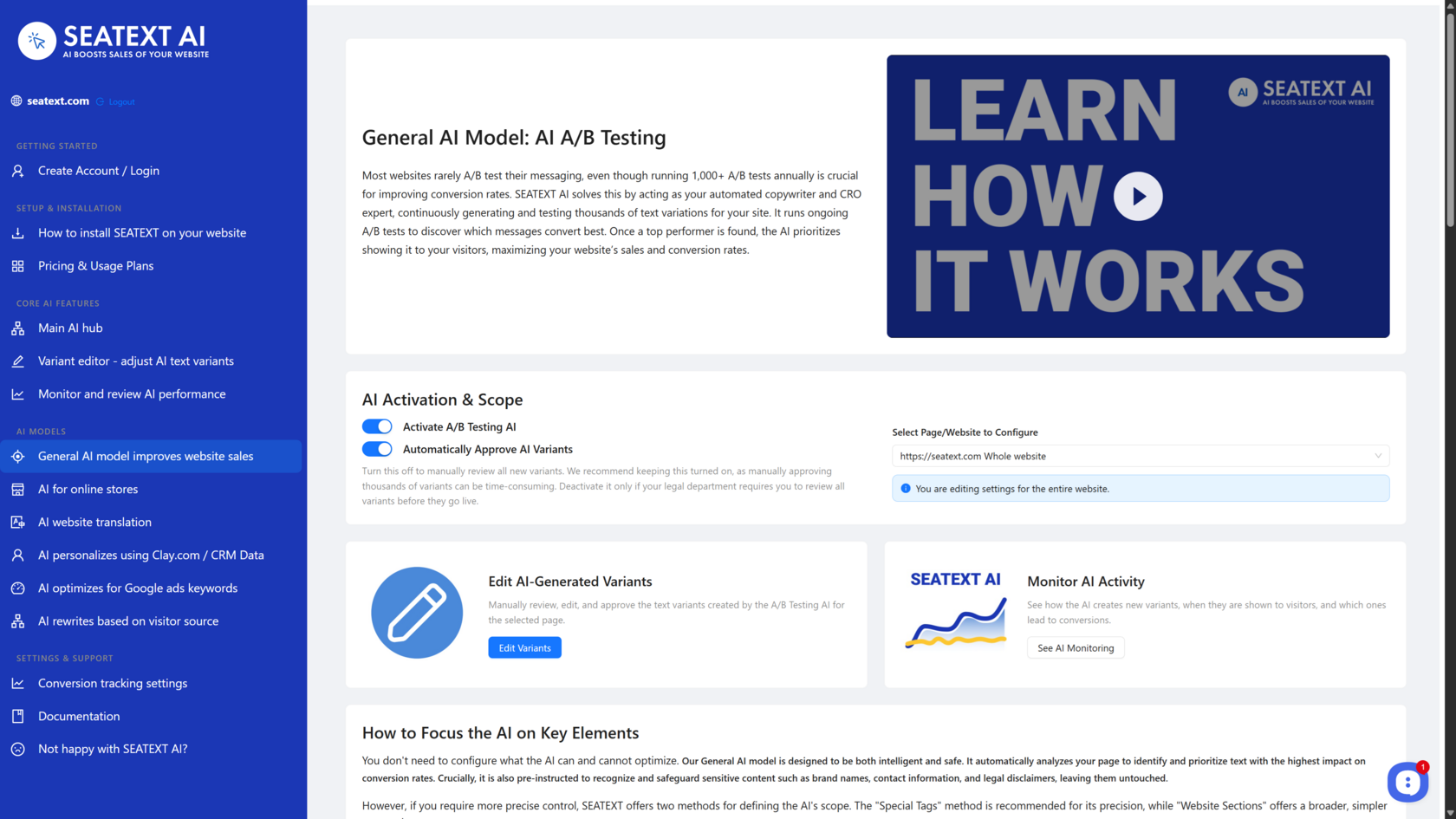
AI Activation & Scope
Turn on the ''Activate A/B Testing AI'' toggle to activate the General AI model on your website.
Turn on the ''Automatically Approve AI Variants'' feature to allow AI to automatically show in your website the new variants created. Turn this off to manually review all new variants. We recommend keeping this turned on, as manually approving thousands of variants can be time-consuming. Deactivate it only if your legal department requires you to review all variants before they go live.
Turn on the ''Automatically Approve AI Variants'' feature to allow AI to automatically show in your website the new variants created. Turn this off to manually review all new variants. We recommend keeping this turned on, as manually approving thousands of variants can be time-consuming. Deactivate it only if your legal department requires you to review all variants before they go live.
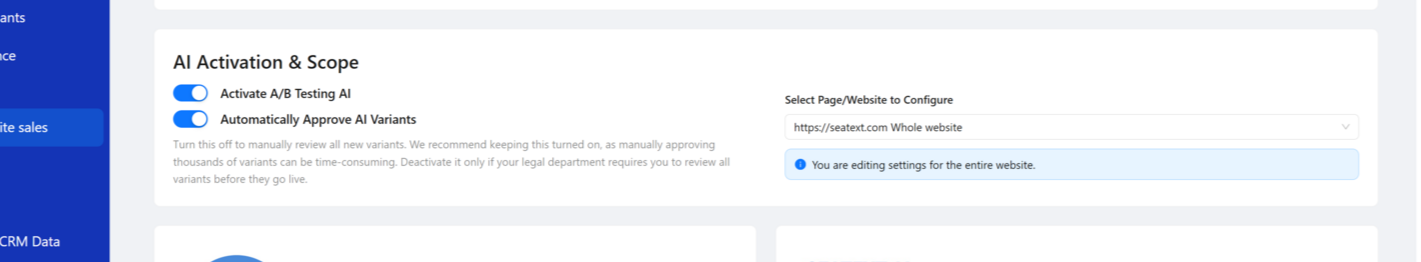
How to Focus the AI on Key Elements
You don't need to configure what the AI can and cannot optimize. Our General AI model is designed to be both intelligent and safe. It automatically analyzes your page to identify and prioritize text with the highest impact on conversion rates. Crucially, it is also pre-instructed to recognize and safeguard sensitive content such as brand names, contact information, and legal disclaimers, leaving them untouched.
However, if you require more precise control, SEATEXT offers two methods for defining the AI's scope. The "Special Tags" method is recommended for its precision, while "Website Sections" offers a broader, simpler approach.
However, if you require more precise control, SEATEXT offers two methods for defining the AI's scope. The "Special Tags" method is recommended for its precision, while "Website Sections" offers a broader, simpler approach.
- Precise Control with Special Tags (Recommended)
This is the most reliable way to control the AI. By adding a special keyword to your text, you can tell our system exactly what to optimize and what to ignore.
Simply add the keyword seatextdont at the beginning of any text block in your website editor (like WordPress or Wix). This is perfect for legal text, menu items, or brand names that must not be changed.
Use the keyword seatextonly. If you use this tag anywhere on a page, the AI will ignore everything else and *only* optimize the text blocks you have specifically marked.
- To EXCLUDE Text from AI Optimization:
Simply add the keyword seatextdont at the beginning of any text block in your website editor (like WordPress or Wix). This is perfect for legal text, menu items, or brand names that must not be changed.
- To INCLUDE Only Specific Text:
Use the keyword seatextonly. If you use this tag anywhere on a page, the AI will ignore everything else and *only* optimize the text blocks you have specifically marked.

Place the `seatextdont`or `seatextonly` tag at the beginning of the text block
Text block
2 . Control by Website Section (Less Precise)
If you can't use special tags, you can enable or disable AI optimization for broad categories of text across your site using the switches.
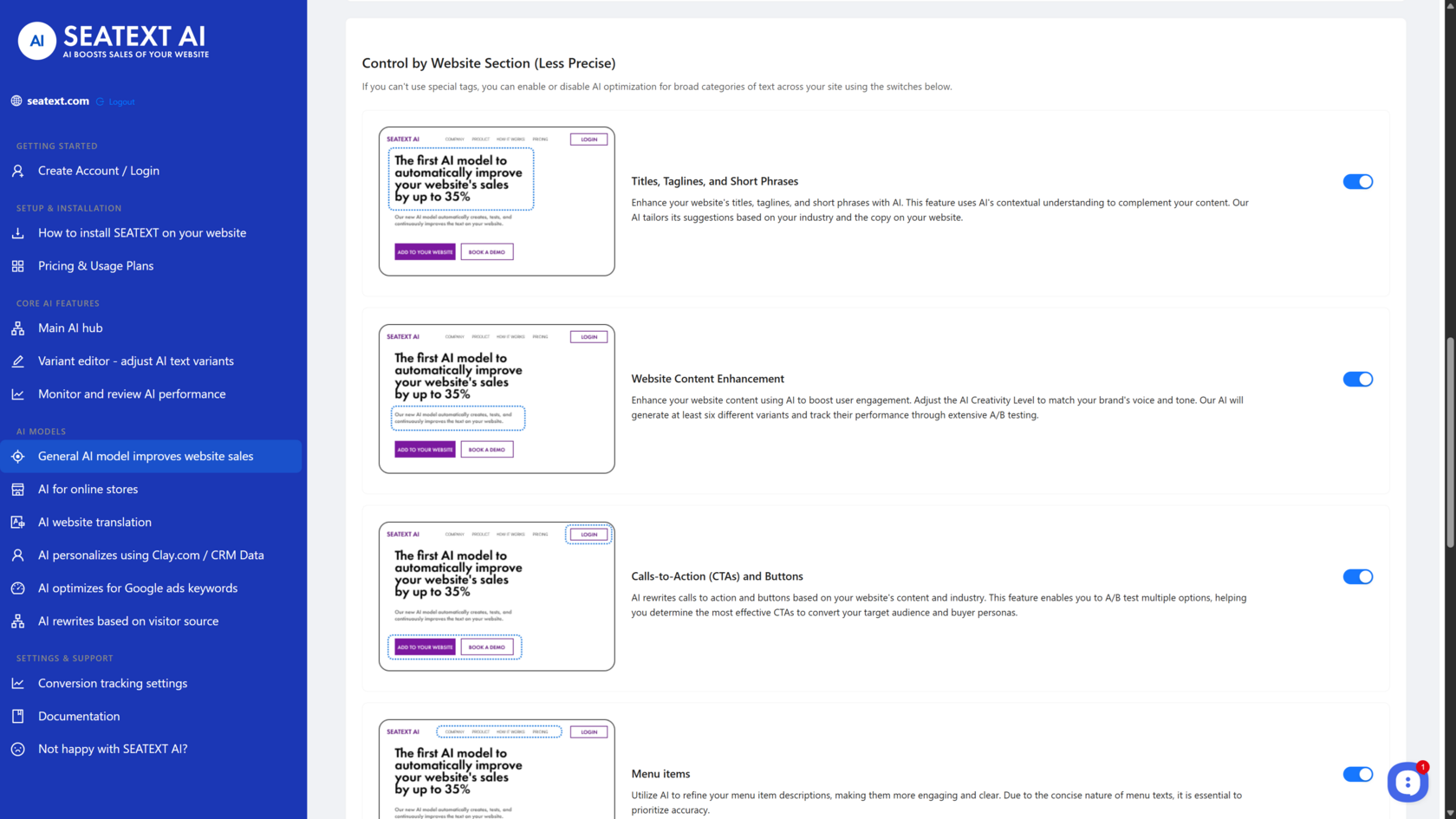
Fine-Tune AI Behavior
In this section, you are able to set the parameters for the AI behavior on your website during the content generation driven by the AI.
- AI creativity level: Adjust how creative the AI should be. A lower setting means the AI will generate content that's significantly different from the original, while a higher setting limits creativity to minimal changes.
- Number of Variants to Create: Choose the number of variant outputs. A lower number is suitable for sites with small traffic, while a higher number caters to websites with at least 30K visitors a month.
- Preserve Your Brand Voice (0-10): Should AI copy your Brand voice characteristics, keeping it closer to your brand style, or have the ability to be more creative and depart from usual brand patterns? A higher value preserves your brand voice more closely.
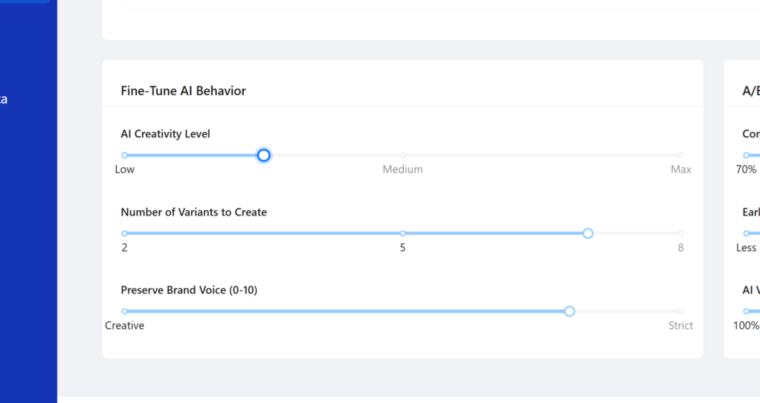
A/B Testing Settings
In this section, you can determine the parameters for the automatic a/b testing ruled by Seatext.
- Confidence Level for A/B Testing: This slider adjusts the confidence level required to determine a winning variant in A/B testing. A higher confidence level means requiring more evidence (data) before making a decision, reducing the risk of false positives but potentially requiring more time and traffic.
- Early Elimination of Underperforming Variants: Adjust how quickly underperforming variants are discarded during A/B testing. A lower threshold is less aggressive, keeping variants longer for more data collection, while a higher threshold more quickly eliminates variants deemed underperforming based on early results.
- Introduce AI variants slowly to your visitors: This percentage of traffic should see AI variants, put it to 10% if you need to introduce AI variants to your visitors very slowly. Your original text will be tested in an A/B mix in any case as one of the variants.