Getting started
How Seatext AI Works
Use Seatext AI to boost your website conversion rates by up to 35%. It achieves this by leveraging the power of a custom GPT-4 model, continuously trained on Multivariate Testing (MVT) results.
Seatext AI personalizes, translates, and optimizes your website’s text for each visitor, ensuring a tailored and engaging user experience.
Seatext AI personalizes, translates, and optimizes your website’s text for each visitor, ensuring a tailored and engaging user experience.
Imagine a visitor from France lands on your website. Within milliseconds, SEATEXT AI activates, translating the website's text into French. But SEATEXT AI's capabilities extend beyond simple language translation; it also dynamically modifies text for A/B testing.
Essentially, SEATEXT AI is constantly at work to identify the most effective text for each visitor, considering factors such as language preferences, device type, advertising data, and previously tested text variations. For some, the text might be simplified for ease of understanding; for others, it could be shortened for mobile viewing and more.
Essentially, SEATEXT AI is constantly at work to identify the most effective text for each visitor, considering factors such as language preferences, device type, advertising data, and previously tested text variations. For some, the text might be simplified for ease of understanding; for others, it could be shortened for mobile viewing and more.












Learn how Seatext AI works
Seatext AI operates in several distinct phases to deliver a seamless and personalized experience to your website visitors. Here is the process it follows:
1.Content creation
SEATEXT AI starts by analyzing your website to grasp your messaging and industry context—which is essential for creating tailored content. It then produces various versions of content using the OgAIvy LLM, which has been trained on the top 1000 landing pages and millions of client interactions.
Our LLM is finely tuned to identify the most effective words for selling in your industry.
The content creation process involves:
Our LLM is finely tuned to identify the most effective words for selling in your industry.
The content creation process involves:
- Activating AI and Establishing Scope
Upon installing Seatext AI, the first step is to activate various models and define the AI’s scope. This involves setting boundaries on what the AI can and cannot change, ensuring it aligns with your specific goals.
Refer to the detailed guide on scope definition for a comprehensive understanding.
Refer to the detailed guide on scope definition for a comprehensive understanding.
To activate the AIs you wish to implement on your website, navigate to the Main AI Hub. In the AIs section, activate the desired AI by toggling the switch to On.
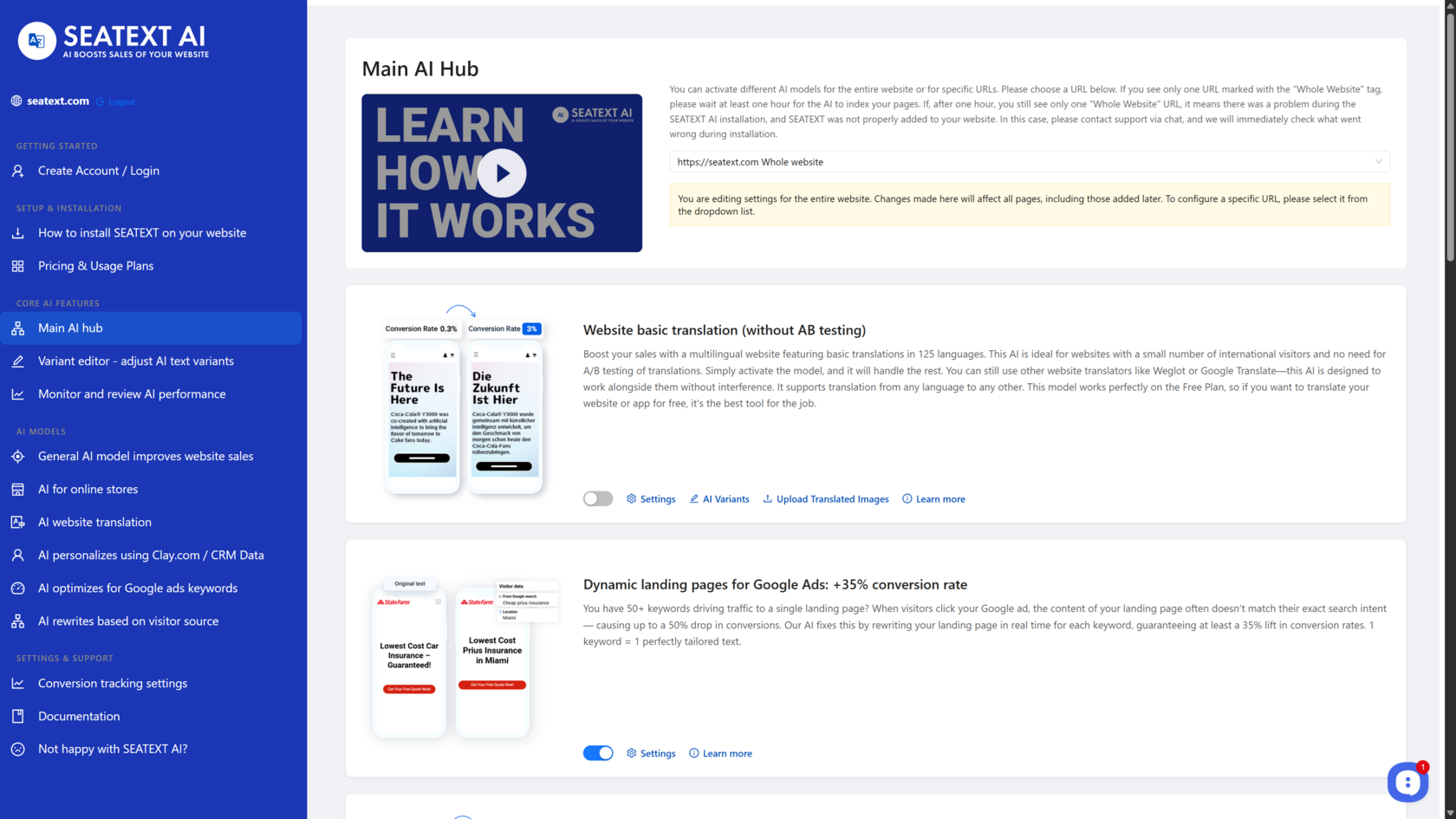
Define the scope for each AI to work on specific parts of your website. Go to Settings and switch the toggle on for each parameter to enable the AI for particular sections. You can configure Seatext to work on headlines, content, CTAs and buttons, menu items, customer reviews, technical documentation, and more.
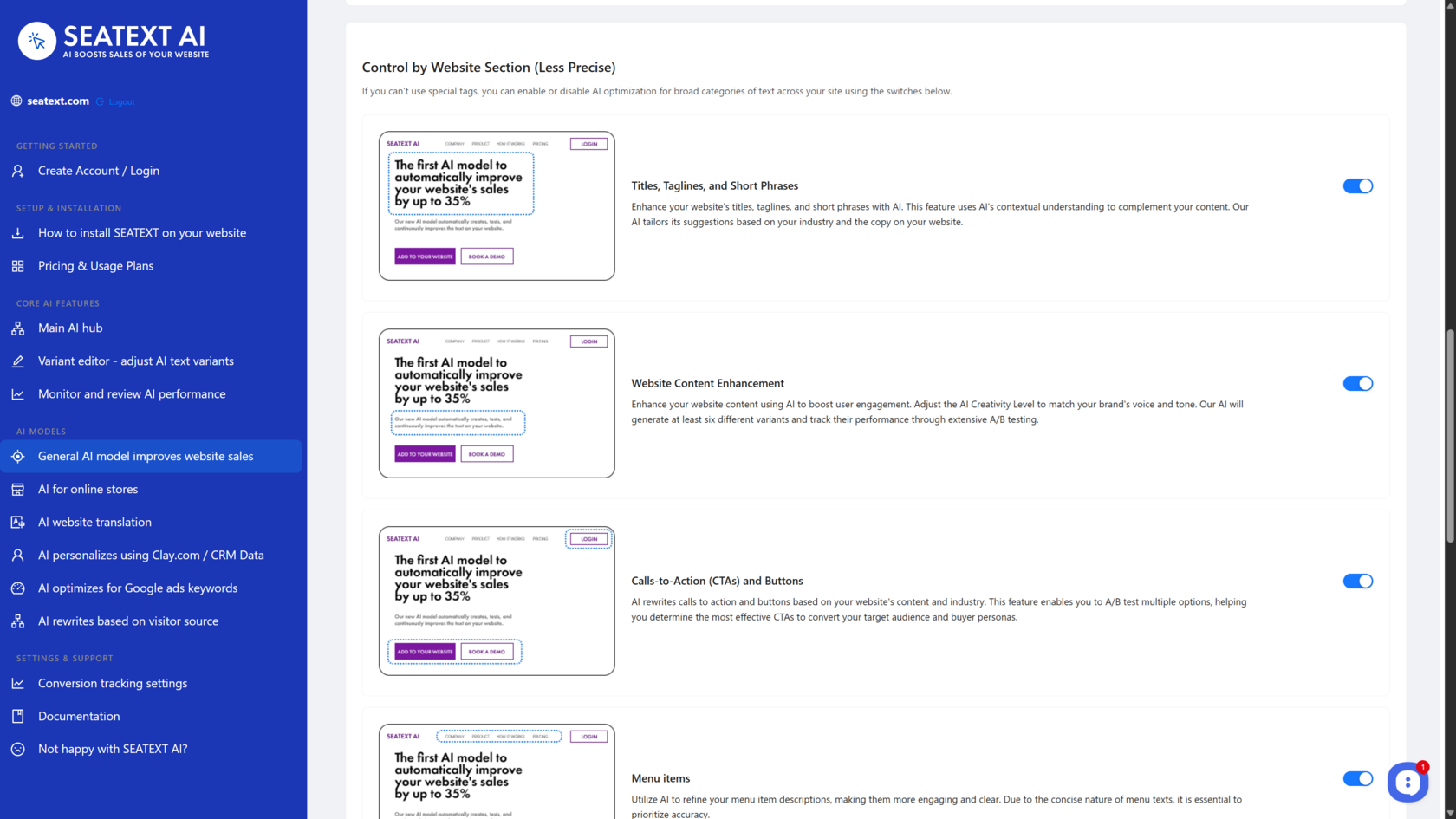
- AI Scanning and Variant Creation
Once activated, Seatext AI scans your website to create text variants. This process is governed by:
You can refine the scope further using tags like "seatextdont" or by adjusting sliders to exclude certain elements. Initially, the AI might create up to four variants to demonstrate its functionality, adding more variants gradually as conversion data is gathered.
- Variant Limit: The maximum number of variants tested simultaneously, defined during the scope setup.
- Variant Editor Switch: This feature enables the AI to generate new text variants. If deactivated, the AI will not create new text for specified elements.
You can refine the scope further using tags like "seatextdont" or by adjusting sliders to exclude certain elements. Initially, the AI might create up to four variants to demonstrate its functionality, adding more variants gradually as conversion data is gathered.
Specify the number of variants to create and test within the AI Settings under the AI scope. Use the slider to select the number of variants the AI can generate.
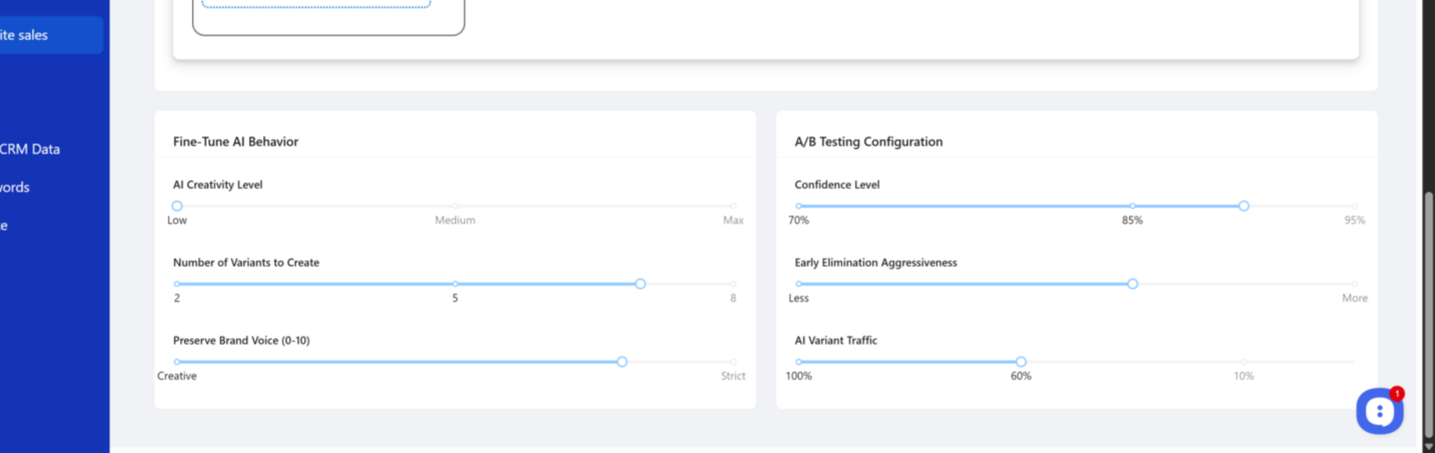
Activate or deactivate AI variant creation by toggling the switch for the desired text block. This action will affect only the specified text block.
Review the variants created and tested in the Variant Editor section. Seatext will display the text and results for each URL or the entire website. Select the specific URL from the dropdown to inspect. If your website has been translated, you can also choose the language to view the variants of your website content.

Original text
AI-generated variants
Language
URL
- Variant Editing
The variant editing process involves two key steps:
1. Traffic Allocation: Initially, traffic is directed to the original text variant. This allows you to review and edit AI-generated variants.
2. Performance Analysis: Assessing the conversion rates of your original text informs the AI's future variant creation.
1. Traffic Allocation: Initially, traffic is directed to the original text variant. This allows you to review and edit AI-generated variants.
2. Performance Analysis: Assessing the conversion rates of your original text informs the AI's future variant creation.
2. Testing
SEATEXT employs advanced Multivariate Testing (MVT) with fixed vectors to effectively understand the potential of each website content variant.
This method allows for the simultaneous testing of multiple variants, swiftly assessing their performance.
When visitor data is available, SEATEXT uses this information to attribute conversion data accurately, enhancing personalization and optimizing the impact of each variant in real time.
This method allows for the simultaneous testing of multiple variants, swiftly assessing their performance.
When visitor data is available, SEATEXT uses this information to attribute conversion data accurately, enhancing personalization and optimizing the impact of each variant in real time.
- Implementing the Best Converting Text
When the AI is restricted from adding new variants and all existing ones have been tested, it will display the best-performing variant. If more than five variants have been tested and further testing is needed, the AI will allocate 80% of traffic to the top variant and 20% to new variants.
Conversion rate for this variant

Conversion rate for this variant
Original text
In scenarios where visitor data isn't available, SEATEXT still capably identifies which variants are most likely to improve overall website performance, facilitating conversion rate enhancements up to five times faster than with traditional A/B testing.
3. Analitics
You can see the conversion rate of your website in real-time in two ways:
1. Monitor and review AI performance: Select the URL to see the conversion rate on that specific page, you can also see here the conversion rate for the whole website.
In the Monitor and review AI performance section, you can access global information about your website or select a specific page for detailed inspection. For the selected page, the Monitor and review AI performance displays the following information: number of visitors, Conversion Rate Growth, translated languages, and variants created and currently being tested.
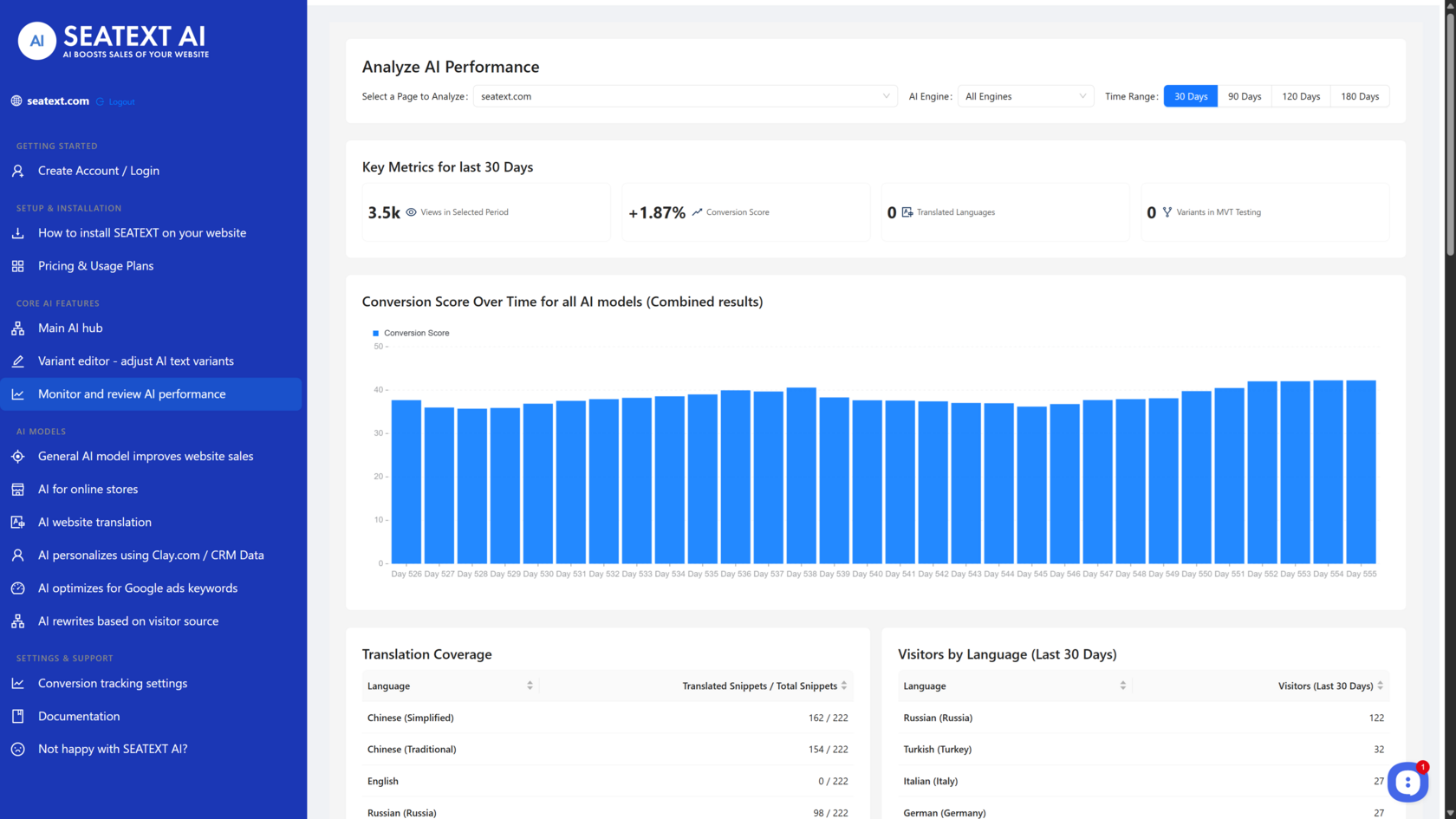
Results in real time
URL
2. Variant editor: in this section, you can see the conversion rate for the specific text block of your website.
Another way to view Seatext's results is in the Variant Editor section. Choose the page to inspect by selecting the specific URL from the dropdown. If your website has been translated, you can also select the language to view the results in other languages. Seatext will display the Conversion Rate for each text block variant on your website.
Conversion rate for each variant

Original text
URL
Language
Variants created by Seatext AI
By understanding these steps, you can leverage Seatext AI’s sophisticated technology to enhance your marketing strategies and boost your website’s performance effectively.
If you have any questions, please don't hesitate to reach out!
If you have any questions, please don't hesitate to reach out!